for creators
The course builder for serious creators.
Take control of your courses with LearnDash LMS and add-ons designed to make course design and admin easy.
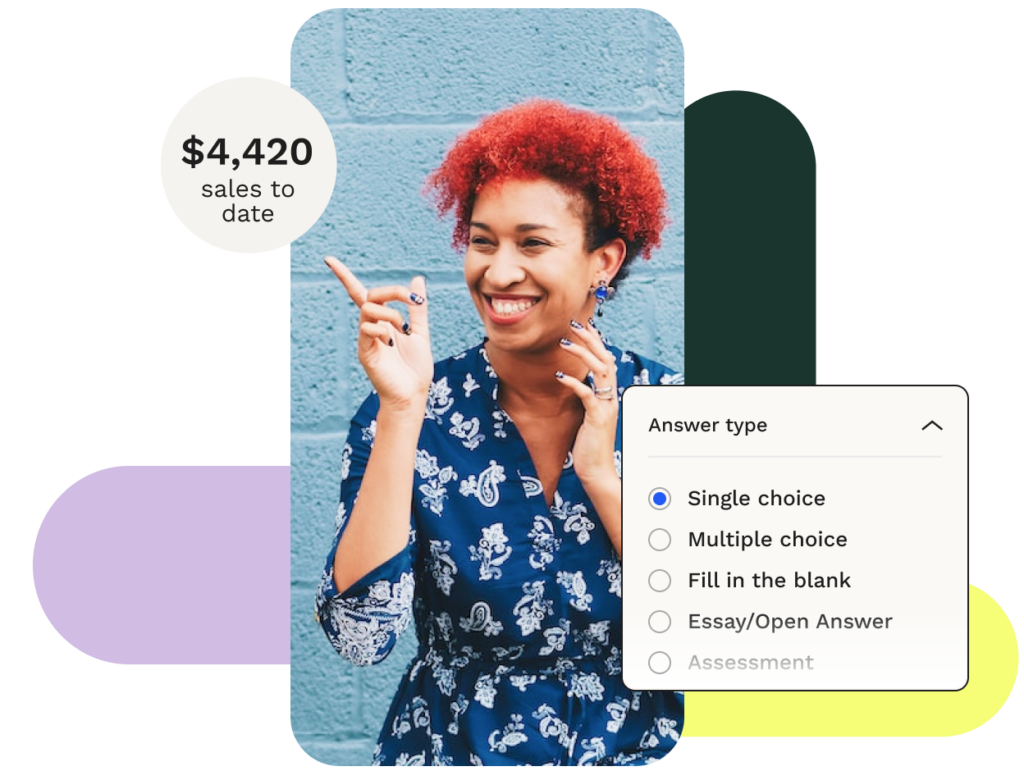
Getting started
Three steps to building your first course.
Start with a template
Get started in seconds with customizable templates. Browse the templates to find one that best fits your course needs.
Drag and drop to perfection
Spin up a course quickly with a drag-and-drop builder, or our Course Creation Wizard to add your content in seconds.
Set up ecommerce
With Stripe integration ready to go, easy ecommerce is built right into your course.
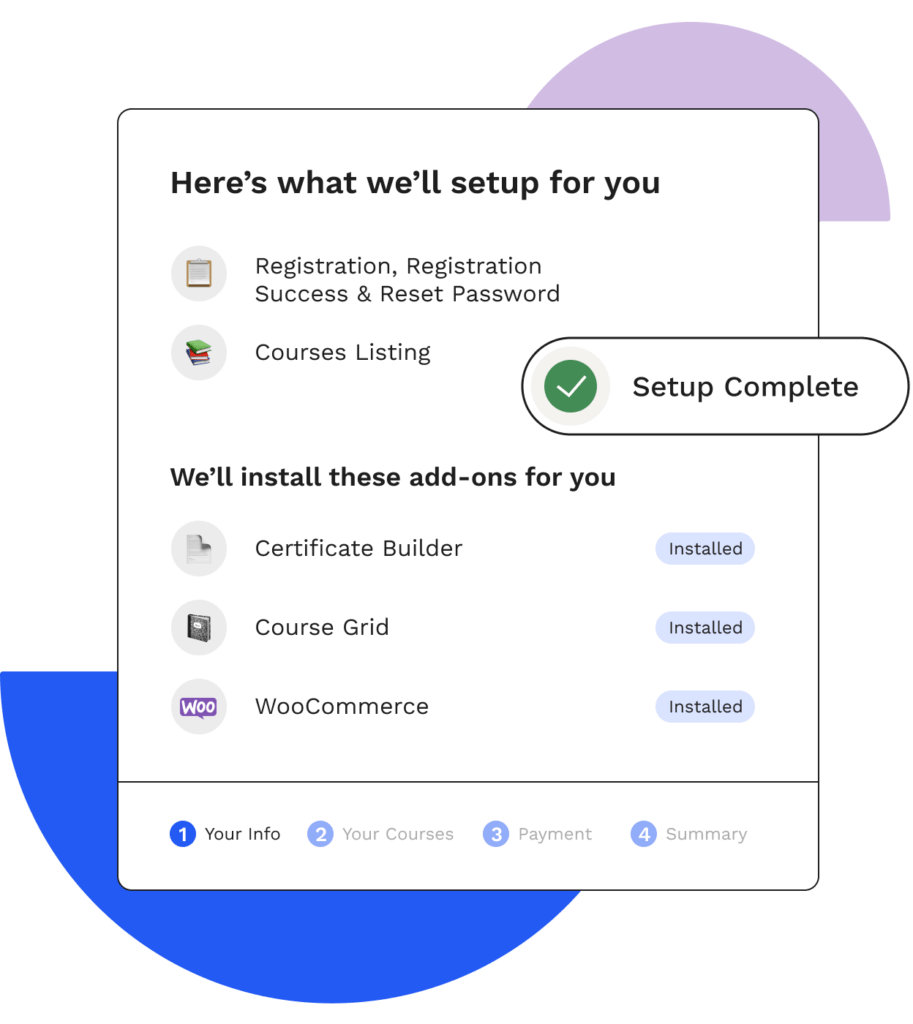

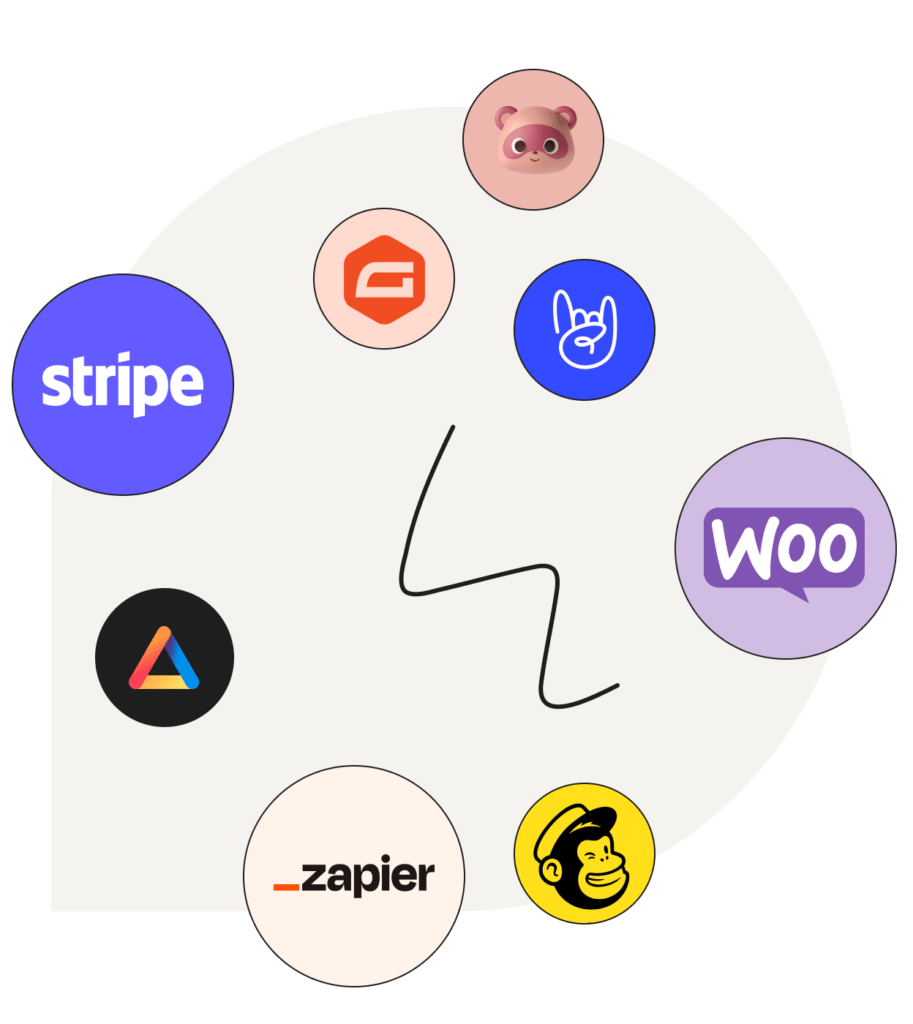
Features for
course creators
AI Course Outline Builder
By entering some basic details, the outliner automatically creates a course with generated lesson titles for both new and existing courses.
Course Completion Page
Set any page you create as your completion page, where you can encourage students to share a review or invite them to explore your next course.
Course Start/End Dates
Run a cohort-based style course by setting the dates that your course starts and ends.
Powerful group management
Delegate tasks to team leaders, create message boards, and sell course seats in bulk to organizations with Groups Plus by LearnDash.
Advanced analytics
Track enrollments and assignments or use filters to identify struggling learners with ProPanel by LearnDash.
Two-way communication
With Notes by LearnDash, let students take notes on course content where instructors can directly answer questions.
Course Creation Wizard
Automatically create a course from a YouTube, Vimeo, or Wistia playlist.
Blended Learning
Integrate both virtual and in-person elements into your courses.
Advanced quizzing
Choose from eight question types, custom messages, question banks, and more.
AI Quiz Builder
Our quiz-building AI supports all of our question types and can generate questions for an existing or entirely new quiz.
Custom grading
Create report cards, use weighted grading, and adjust how grades display with Gradebook by LearnDash.
Dynamic content delivery
Drip-feed lessons, or set linear and open progression through your course.
We’ve curated a discounted bundle of plugins that promote learning.
Get the Ultimate Course Creator Bundle.
customer spotlight
Gretchen Rubin
See how author and speaker Gretchen Rubin uses LearnDash to provide courses on living a happier and more productive life.

LearnDash is trusted by brands including



FAQs
learndash demo
See LearnDash in action.
Tour a live demo.




